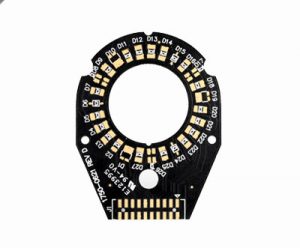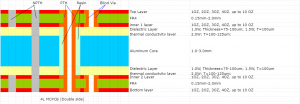Have you ever wondered how to create stunning lighting effects that are dynamic and customizable? Or how to control each individual LED light to achieve the perfect display? If so, you might want to consider using addressable LED strips. Unlike regular LED strips, addressable LED strips allow you to control each individual LED, creating a range of creative possibilities for all kinds of lighting projects. From home décor to professional installations, addressable LED strips are becoming an essential tool for lighting designers and DIY enthusiasts alike.
At Best Technology, a trusted leader in the PCB manufacturing industry for over 18 years, we specialize in producing high-quality LED PCB solutions. Our custom LED PCBs are designed to meet the evolving needs of industries that require precise, reliable, and innovative lighting systems. We are dedicated to providing top-notch SMD addressable LED strips. With industry certifications like ISO9001, ISO13485 for medical applications, IATF16949 for automotive, and AS9100D for aerospace, our products undergo rigorous quality control processes to ensure they meet the highest standards.
What is SMD Addressable LED Strip?
An SMD addressable LED strip, also known as digital LED strip light or programmable led strip light. It is designed with an IC chip or controller that allows each individual LED to be controlled separately. Unlike regular RGB LED strips, where all LEDs change color simultaneously, addressable LED strips allow you to control each LED independently. This means you can create a wide range of dynamic effects, from smooth color transitions to intricate patterns, without being limited by the usual constraints of traditional LED strips.
The IC designed on the LED strip can be external or internal, so if there is an IC on the led strip, then it is a addressable led strip. But if not, then check whether is a signal data wire on the led strip, if yes, then it is addressable led strip, if not, then it isnât.
With addressable LED strips, you can create stunning light patterns and adjust each LED’s color, brightness, and effect independently, so they are suitable for decorative lighting, signage, and other creative projects.

Addressable LED Strip Types
1. WS2811 Addressable LED Strip
One of the most popular choices, the WS2811 chip, gives you full control over each individual LED on the strip. It’s known for its versatility and is widely used in both small and large-scale projects. WS2811 addressable LED strips are perfect for creating colorful light displays, animations, and synchronized lighting effects.
2. WS2812 Addressable LED Strip
If you’re looking for something more compact, the WS2812 might be just what you need. Itâs similar to the WS2811, but with the control chip integrated into each individual LED. Itâs a great choice for projects where space is tight but you still need high-quality lighting control.
3. SK6812 Addressable LED Strip
The SK6812 is an advanced version of the WS2812. It offers improved color accuracy and brightness control, making it a top choice for projects requiring precise lighting. The SK6812 also supports white LEDs alongside RGB, which gives you even more flexibility in designing your lighting effects.
4. APA102 Addressable LED Strip
For high-speed applications, the APA102 is an excellent choice. It uses two data linesâone for the data signal and another for the clock signal. This setup enables faster communication, which is perfect for creating smooth animations or synchronizing large lighting displays. If you need lightning-fast effects, the APA102 addressable LED strip is the way to go.
Here is a datasheet and their properties of each IC, so that you can choose according to your specific requirements.
| Feature | WS2811 | WS2812 | SK6812 | APA102 |
| Power Supply Voltage | 12V | 5V | 5V | 5V |
| Color Format | RGB | RGB | RGBW (RGB + White) | RGB |
| Control Type | 1 Data Line | 1 Data Line | 1 Data Line | 2 Data Lines (Data + Clock) |
| Communication Protocol | Serial (1-wire) | Serial (1-wire) | Serial (1-wire) | SPI (2-wire: Data and Clock) |
| LED Control | 3 Channels (RGB) | 3 Channels (RGB) | 4 Channels (RGBW) | 3 Channels (RGB) |
| Chip Location | External controller | Integrated inside each LED | Integrated inside each LED | Integrated inside each LED |
| Data Transfer Speed | Moderate (slow updates) | Moderate (slow updates) | Moderate (slow updates) | High (faster updates) |
| Refresh Rate | Lower refresh rate (slower) | Lower refresh rate (slower) | Lower refresh rate (slower) | High refresh rate (faster updates) |
| Application | Large outdoor displays, signage | Indoor lighting, decorative lighting | Indoor lighting, color-sensitive applications | Professional displays, stage lighting |
| Maximum Length | Longer lengths (requires additional power) | Short to medium lengths (less power required) | Short to medium lengths (less power required) | Short to medium lengths (more power efficient) |
| Brightness | Moderate | Moderate | High (due to RGBW capability) | High (due to efficient data transfer) |
| Power Consumption | Higher (12V system) | Lower (5V system) | Lower (5V system) | Lower (5V system, more efficient) |
| Compatibility | Works with basic controllers | Works with most 5V controllers | Works with most 5V controllers | Works with high-speed SPI controllers |
| Waterproof Options Available | Yes | Yes | Yes | Yes |
| Price Range | Lower price | Medium price | Medium price | Higher price due to speed |
| Advantages | Simple, cost-effective for large setups | Compact and easy to use for most DIY projects | Excellent color control with RGBW, better white light | High-speed, smooth transitions, ideal for fast-moving displays |
| Disadvantages | Slower updates, requires external controller | Limited to 5V, lower refresh rate | Slightly more expensive than WS2812 | More complex wiring and setup, higher cost |
Key Takeaways:
- WS2811: Ideal for large installations and outdoor applications, as it operates at 12V and allows for longer runs with fewer power limitations. It’s a cost-effective choice but has slower data transfer speeds and refresh rates.
- WS2812: A very popular choice for DIY projects, offering ease of use and compact design, with the control chip integrated into each LED. However, it is limited to 5V and may not handle very large installations as efficiently as the WS2811.
- SK6812: Best for color-sensitive applications where high-quality white light is needed due to its RGBW capability. It’s perfect for projects that require superior color mixing and brightness. Like the WS2812, it operates at 5V.
- APA102: If you need high-speed data transfer for smooth lighting effects, the APA102 is the way to go. It uses a dual-wire setup (data + clock) for faster updates, making it great for professional or interactive displays. The higher price might be a downside for smaller, budget-conscious projects.
What is the Difference Between Addressable LED Strip and Regular RGB LED Strip?
In regular RGB strips, all the LEDs on the strip are controlled simultaneously. This means that the entire strip will display the same color at the same time, making it suitable for simpler applications like backlighting or static color displays.
In contrast, addressable LED strips allow for independent control of each LED. This means you can create dynamic effects, color transitions, and even animations along the strip. Each LED has its own microchip, which receives instructions from the controller, giving you complete flexibility over the lighting design.

How to Tell if an LED Strip is Addressable?
If youâre shopping for addressable LED strips and need to know whether a strip is addressable or not, here are a few things to look out for:
- Data Control Chip: Addressable strips have control chips (like WS2811 or WS2812) built into each individual LED. These chips receive instructions from a controller to adjust the LEDâs color and brightness.
- More Wires: Most addressable LED strips have at least four wiresâone for power, one for ground, one for the data line, and one for the clock line. Regular RGB LED strips usually have only three wires.
- Product Descriptions: The easiest way to confirm if a strip is addressable is by checking the product description. Terms like âindividually addressable,â âprogrammable,â or âRGB with controlâ indicate that the strip is addressable.
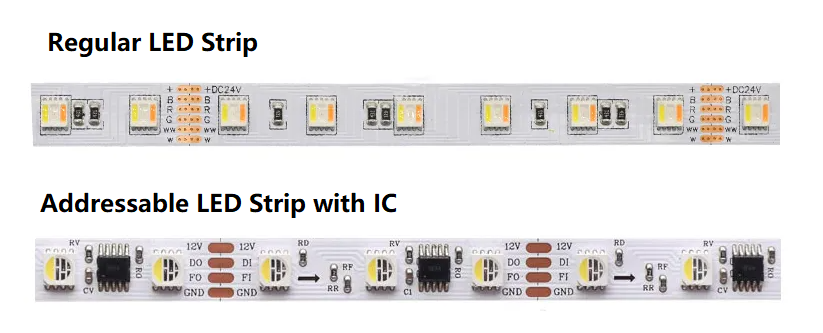
How Addressable LED Strips Work?
Addressable LED strips work by sending a digital signal down the strip, where each LED receives the data and adjusts its color and brightness accordingly. These strips operate through digital data signals that are sent down the strip. Each individual LED on the strip has its own tiny microchip that receives the data signal and adjusts its color, brightness, or effect based on the instructions provided.
Its processes are: the controller sends a digital data signal to the first LED on the strip. Then, the first LED decodes the data and adjusts its color and brightness. Then, it passes the data to the next LED. Each subsequent LED in the strip does the same, adjusting its color or effect based on the data it receives. This happens incredibly fast, giving you smooth transitions and animations along the entire strip. Its schemetic look like:
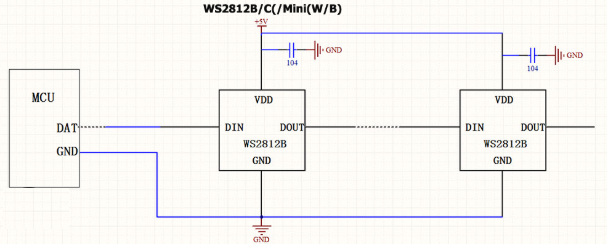
These strips are powered by a constant voltage source, typically 12V or 24V, depending on the type of LED used. The controller is responsible for sending the correct data to the LED strip, dictating how each LED will behave.
How to Use Addressable LED Strip?
Using an addressable LED strip is relatively simple, hereâs how to get started:
1. Cut and Install: Most addressable LED strips are flexible and can be cut to the length you need. Just make sure to cut along the designated marks to avoid damaging the circuit.
2. Connect the Controller: Youâll need an LED controller to send signals to the strip. Connect the controller to your addressable LED strip and power it up. Make sure the controller is compatible with your specific type of strip.
3. Power Supply: Addressable LED strips typically run on 12V or 24V power supplies. Make sure to use the correct power supply that matches your stripâs voltage rating.
4. Program Effects: Once everything is set up, you can use a remote control, smartphone app, or custom code to program lighting effects. Whether you want a simple fade, color chasing, or more complex patterns, itâs all possible with an addressable LED strip.
How to Choose the Suitable LED Controller for Addressable LED Strip Light?
The LED controller is responsible for managing the color, brightness, and animations of the LEDs. So, selecting the right LED controller is important to achieving the desired lighting effects. Generally, there are four factors that affect the LED controller selection.
1. Compatibility with the LED Strip
Ensure that the controller is compatible with the specific type of addressable LED strip you are using. Some addressable LEDs like the WS2811 use different communication protocols (e.g., single-wire vs. dual-wire). Check the communication protocol required for your LEDs and choose a controller that supports that.
2. Control Method
There are different types of control methods available for addressable LED strips. Knowing what control method you want to use:
- Manual controllers: These are basic controllers that come with a remote or physical buttons for adjusting color, brightness, and effects. These are user-friendly but may offer limited customization.
- DMX Controllers: If you need advanced control, such as for large-scale commercial lighting, a DMX controller allows for precise control over individual pixels or groups of LEDs.
- Wi-Fi/Bluetooth Controllers: These allow you to control your LED strip via a smartphone app or a web interface. Wi-Fi or Bluetooth controllers are great for remote control and are ideal for home automation systems.
- Music Controllers: These sync your LED lights to music, ideal for creating light shows based on sound. Itâs especially popular for parties or events.
3. Controller Output Capacity
Each LED controller has a maximum output capacity, which refers to how many LEDs it can control at once. For example:
- A typical WS2812 controller may support around 512 to 1024 LEDs depending on the controller model.
- Higher-end controllers can support larger numbers of LEDs (e.g., 2048 LEDs or more). Be sure to choose a controller that can handle the number of LEDs you plan to use.
4. Power Input and Voltage Requirements
Different addressable LED strips work with different voltages. 5V, 12V, and 24V are common input voltages for LED strips. Ensure that the controller is rated for the voltage that matches your LED strip. If your strip uses 5V, select a controller rated for 5V. For 12V or 24V strips, ensure that the controller can handle higher voltages.
How to Choose LED Driver for Addressable LED Strip Light?
The LED driver (also known as a power supply) is responsible for supplying the correct voltage and current to your addressable LED strip. Choosing the right LED driver is essential to ensure that your LEDs work efficiently and safely.
1. Voltage Matching
Here is a basic rule:
- 5V strips: Use a 5V driver.
- 12V strips: Use a 12V driver.
- 24V strips: Use a 24V driver.
2. Current Capacity
LED strips draw varying amounts of current depending on the number of LEDs and the brightness. Calculate the total current required by multiplying the current per meter of the strip by the total length of the strip.
For example: A 5V WS2812 strip typically draws around 60mA per LED at full brightness (RGB). If you’re using a 5-meter strip with 60 LEDs/m, the total current draw would be:
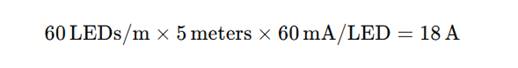
3. Wattage
The wattage of the driver is another critical consideration. Calculate the total wattage required for your LED strip: Wattage (W) = Voltage (V) Ă Current (A).
For example, if you’re using a 12V strip that consumes 60mA per LED and you have 300 LEDs:
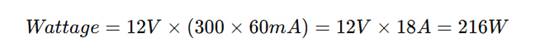
So, a 240W driver is enough for your led strip.
4. IP Rating (Weather Resistance)
If you’re planning to install your LED strip outdoors or in a harsh environment, consider choosing a driver with an appropriate IP rating (Ingress Protection). An IP67 or IP68 rated driver is weatherproof and can withstand exposure to dust and water.
FAQs
1. Can you cut individually addressable LEDs?
Yes, most individually addressable LED strips can be cut at the designated cut marks. Cutting at the right points ensures that the strip continues to function properly.
2. How long can an addressable LED strip be?
The length of an addressable LED strip depends on the power supply and data signal strength. For longer strips, you may need additional power supplies or repeaters to maintain consistent brightness and performance.
3. How do individually addressable LED strips work?
Each LED on an individually addressable LED strip contains a small microchip that receives control signals from a controller. These signals dictate the color and brightness of each LED, allowing for precise control over the lighting effects and animations.
Tags: addressable led strip, Addressable LED strip 12V, addressable led strip types, smd addressable led strip