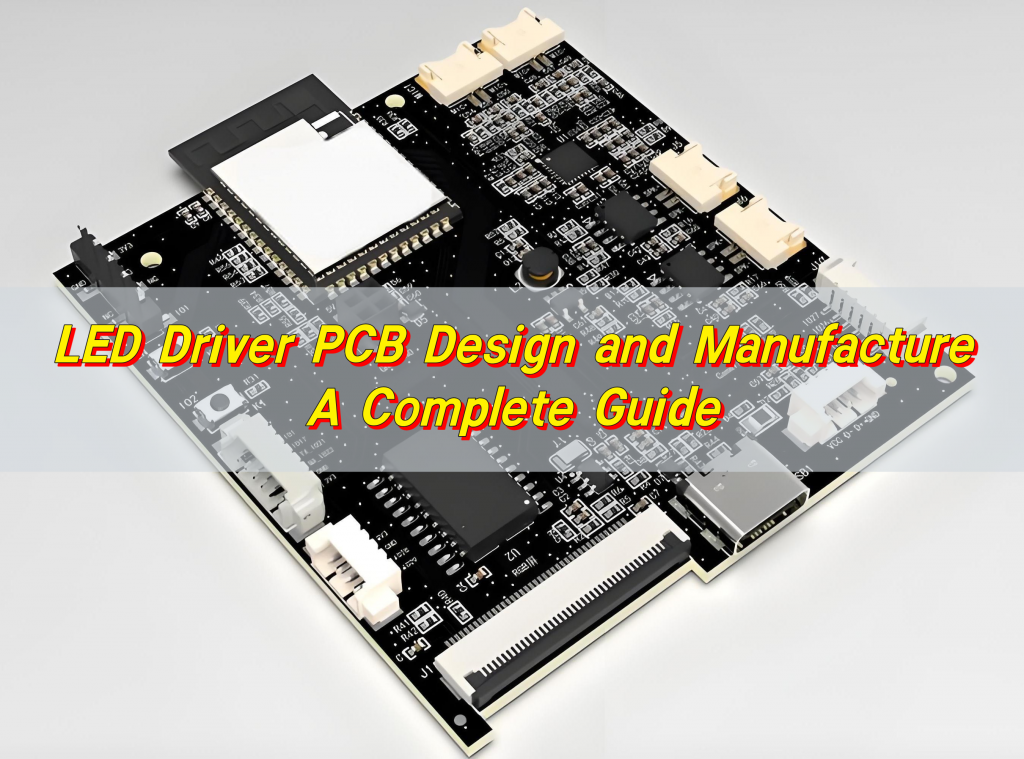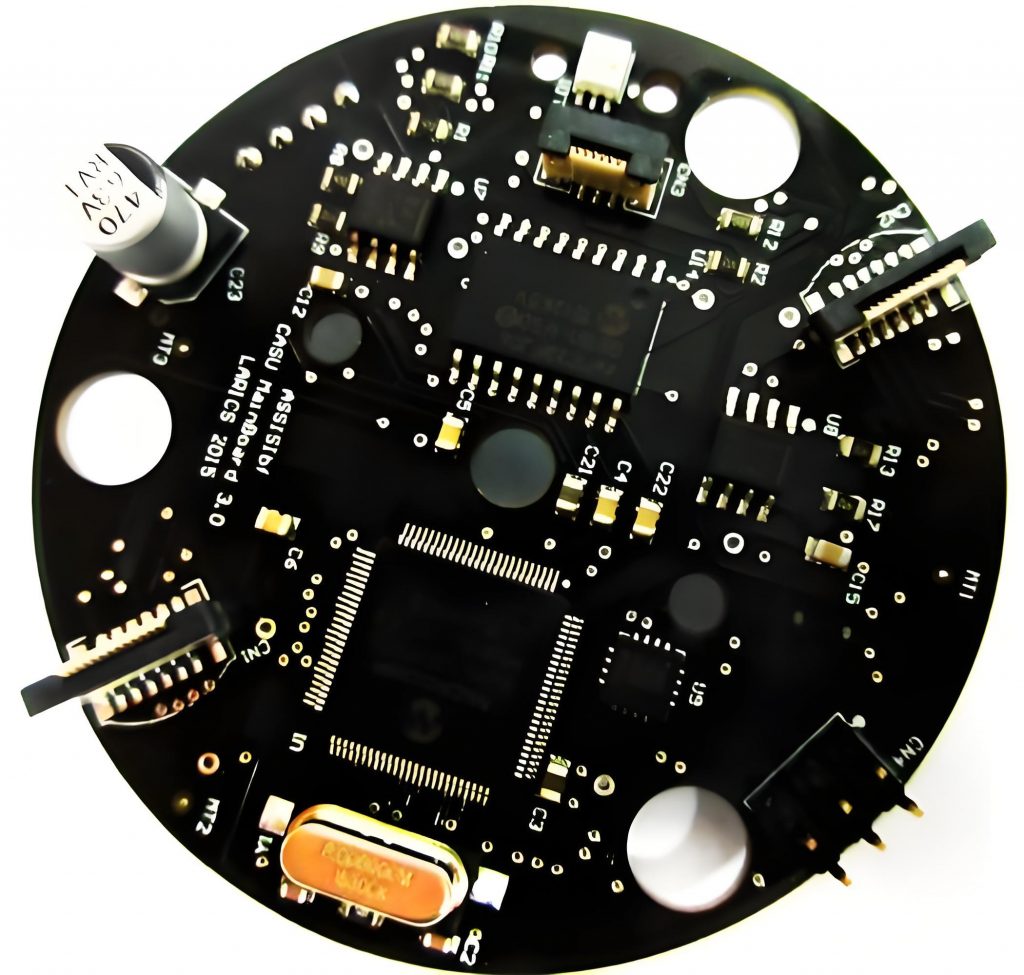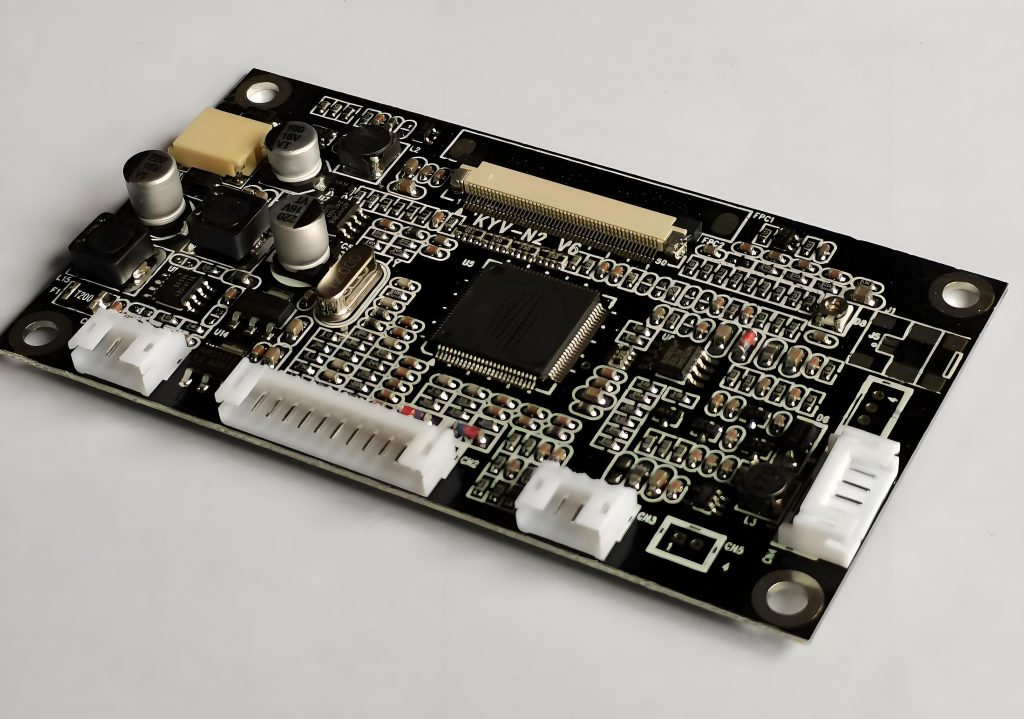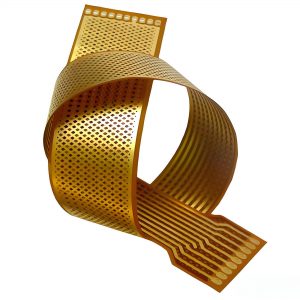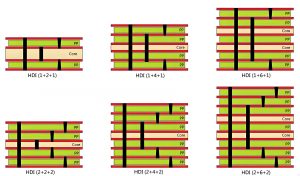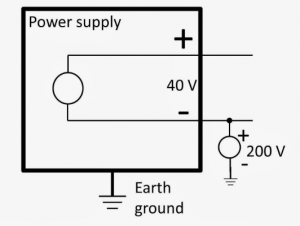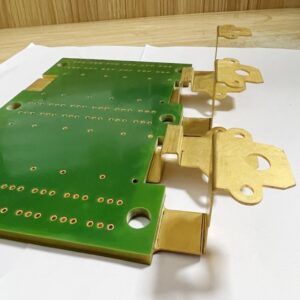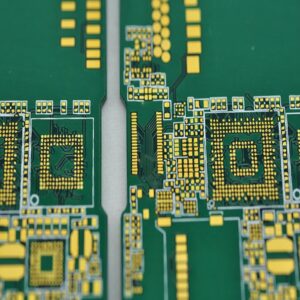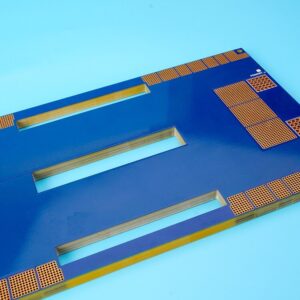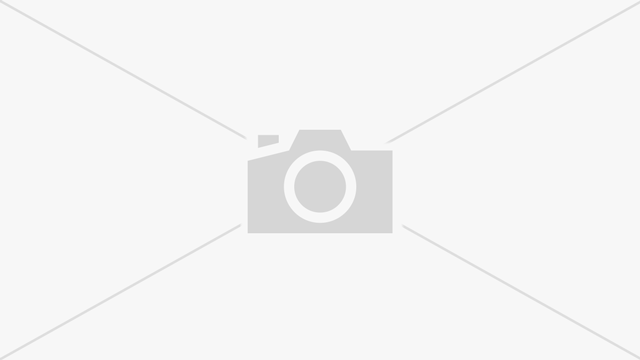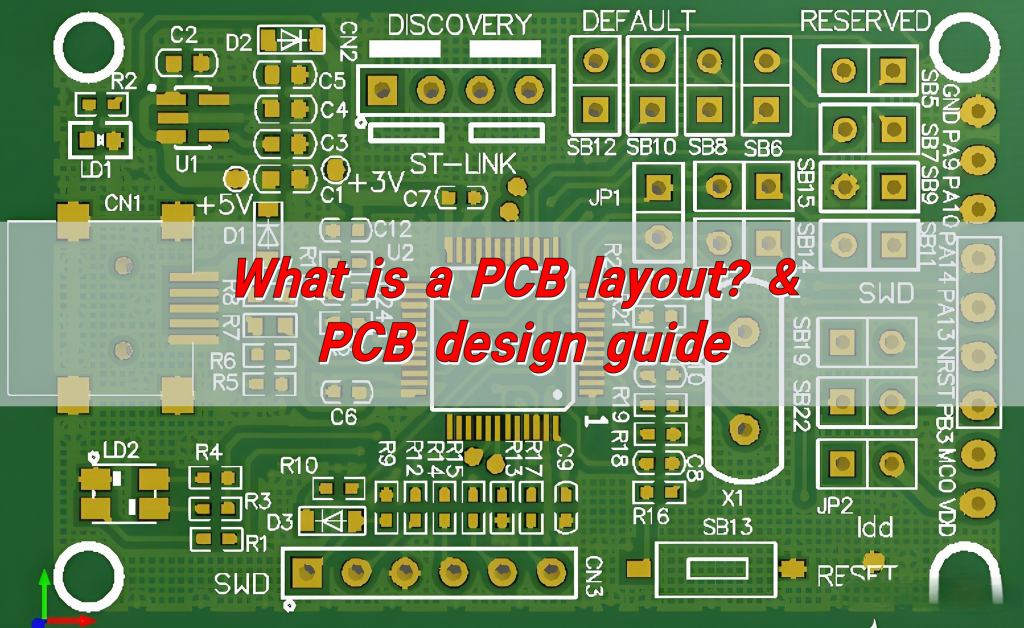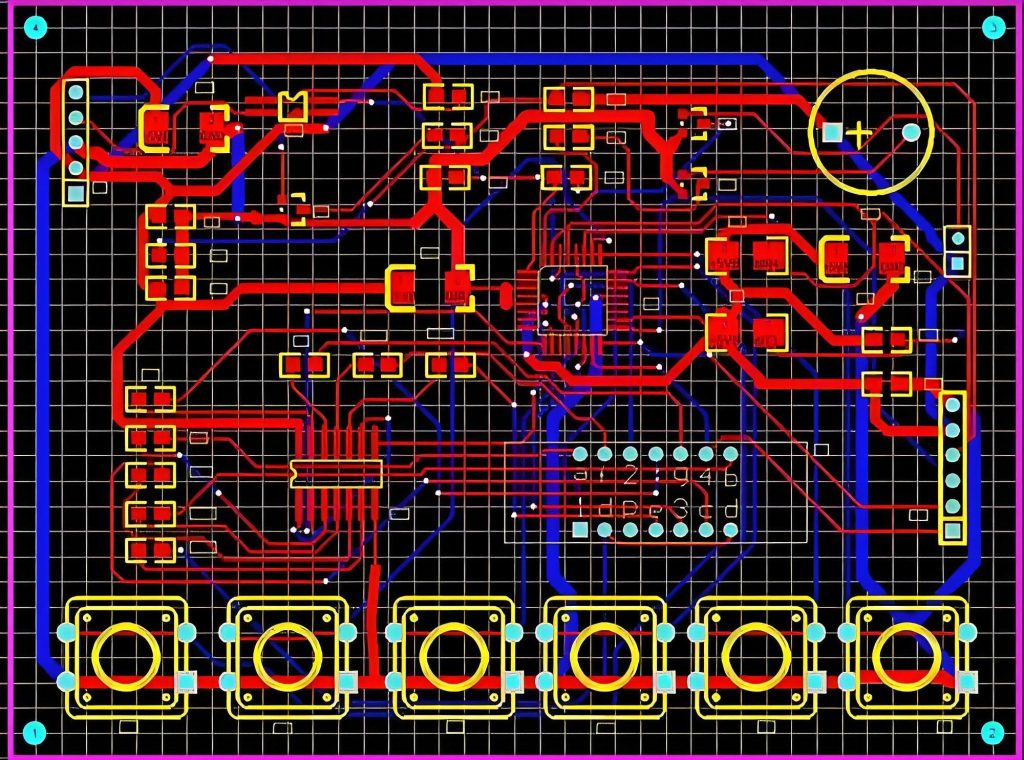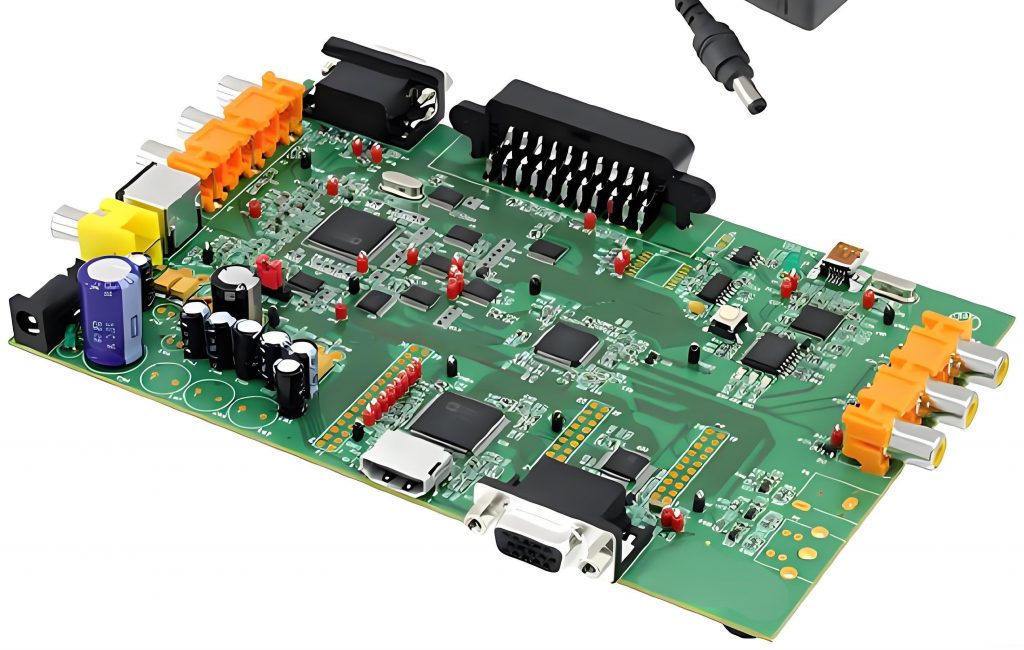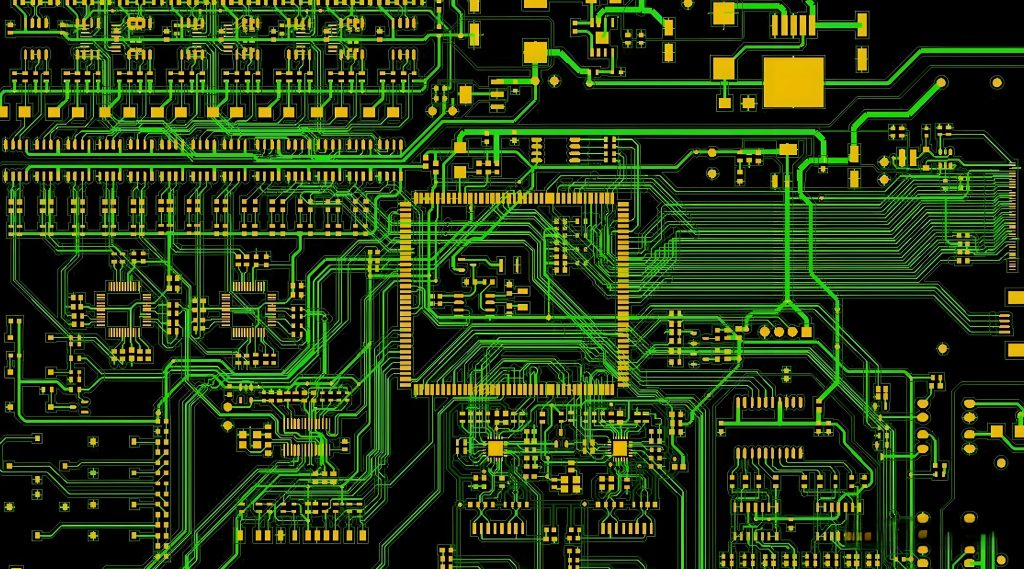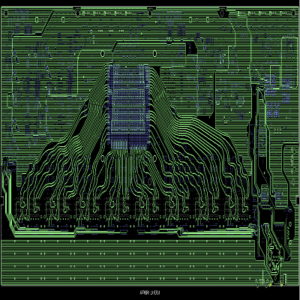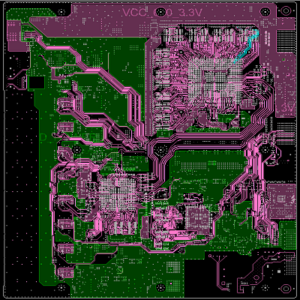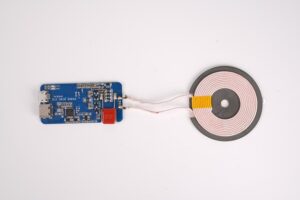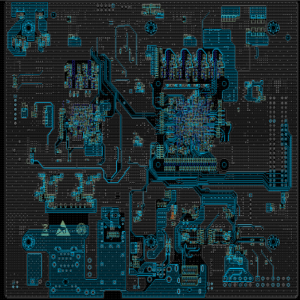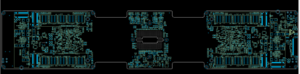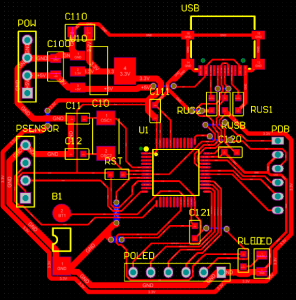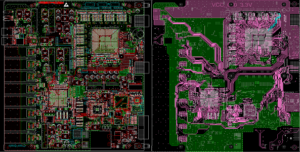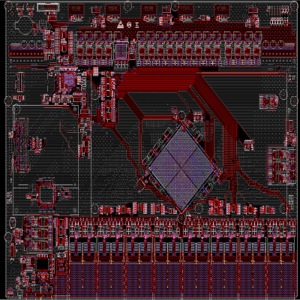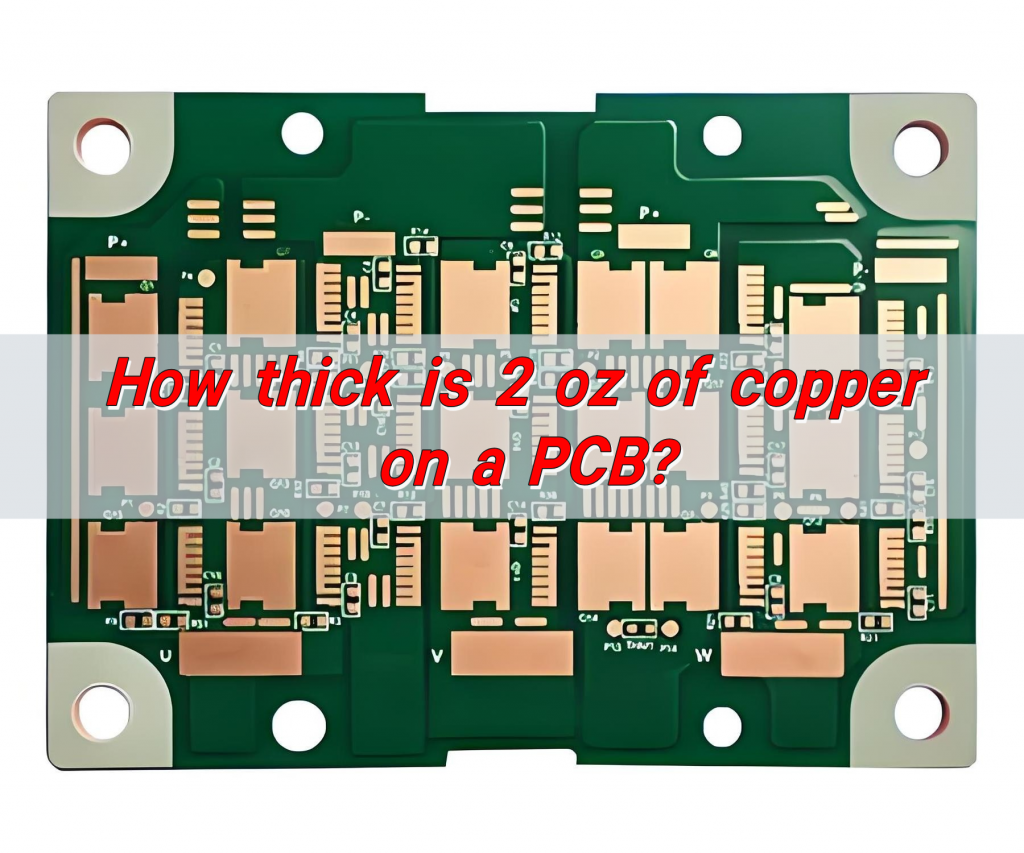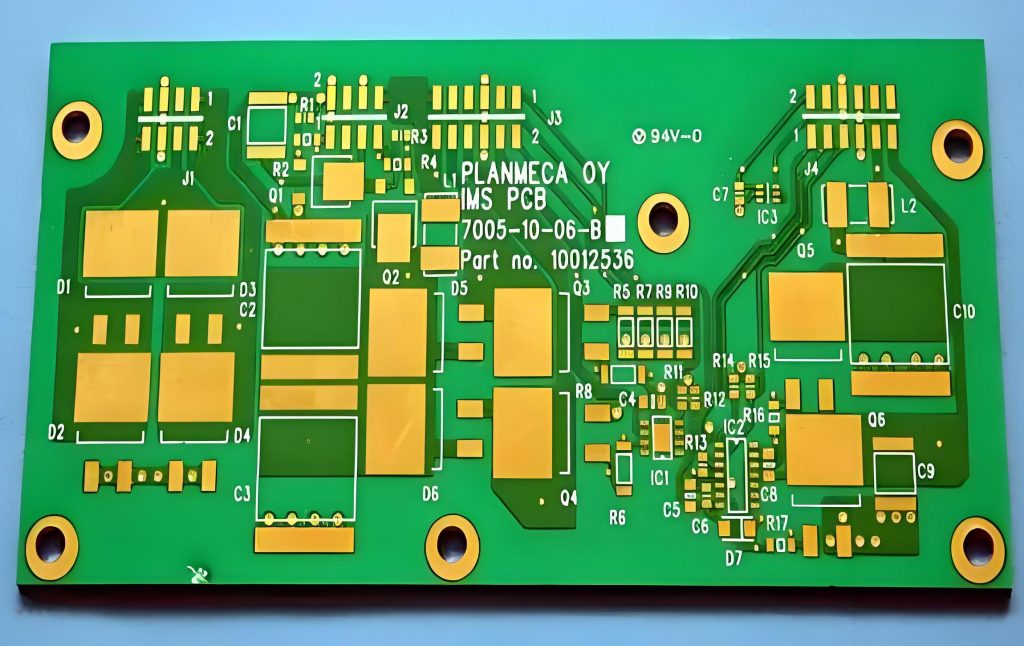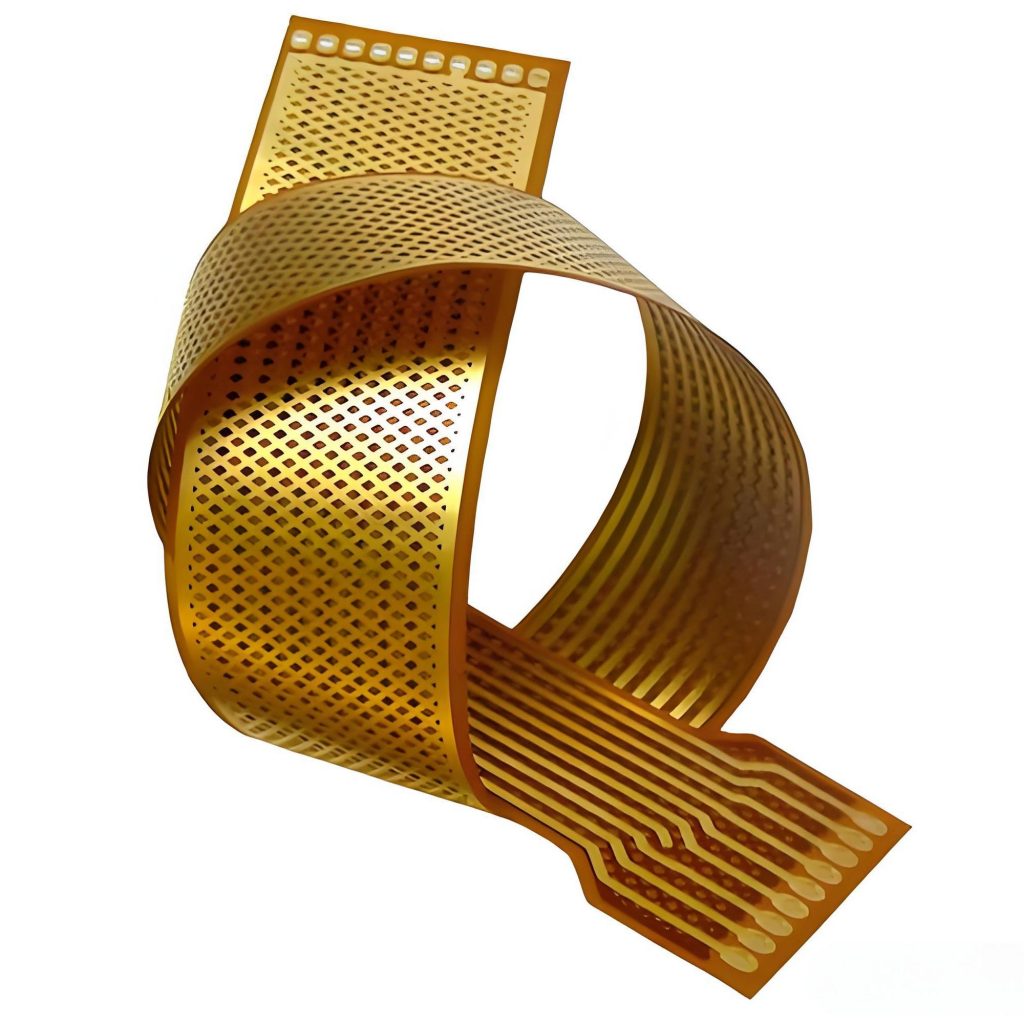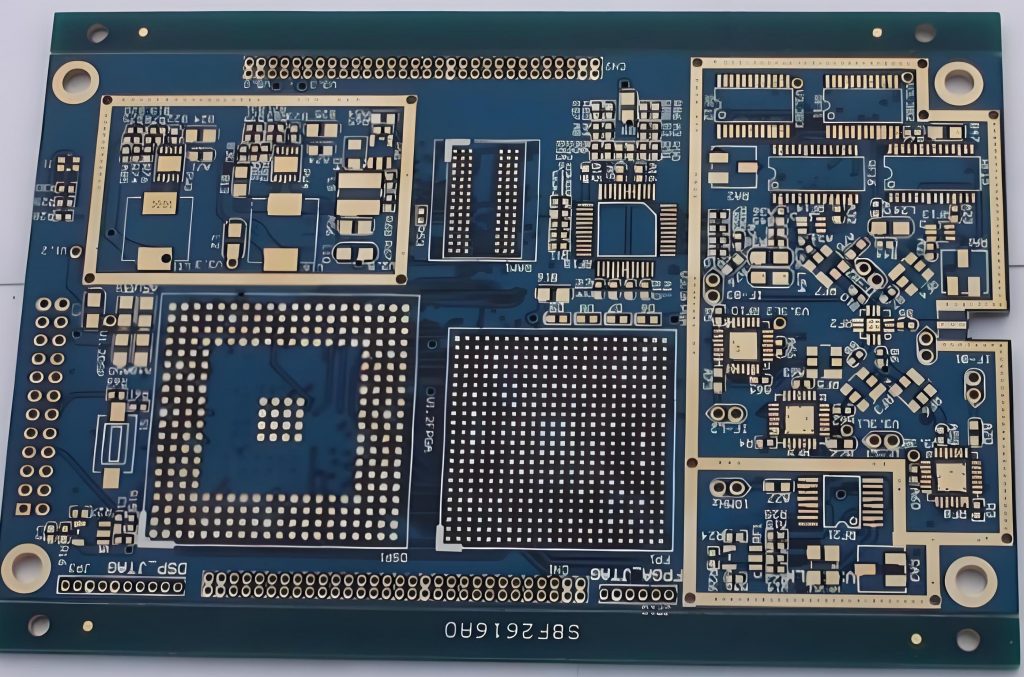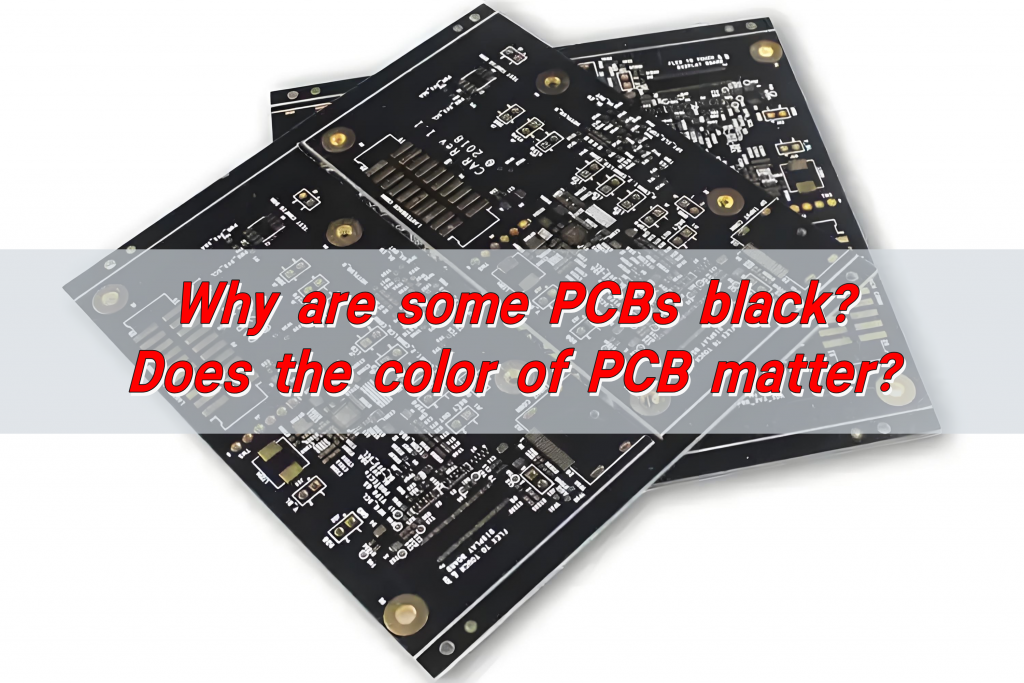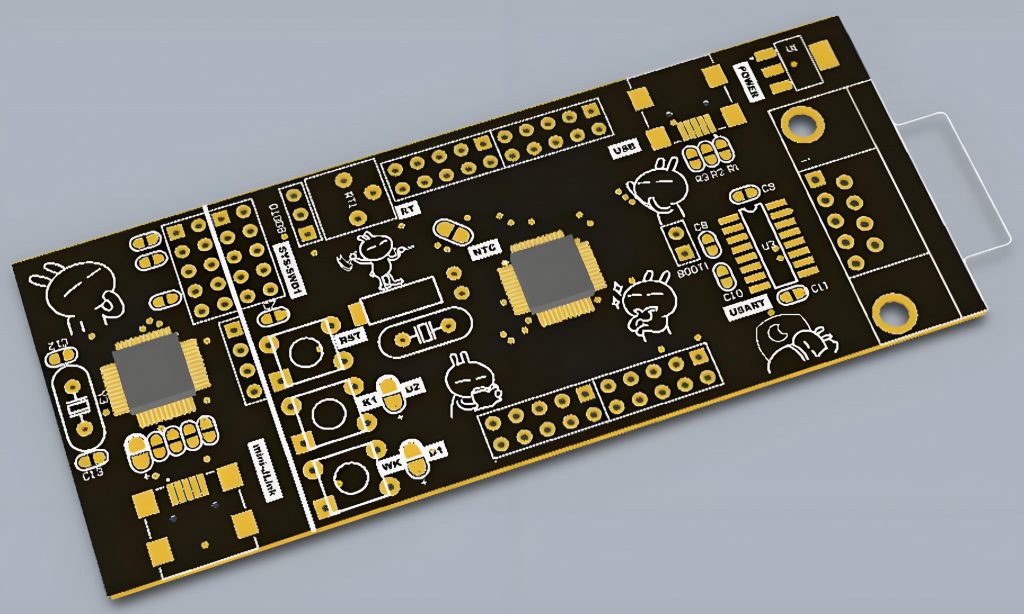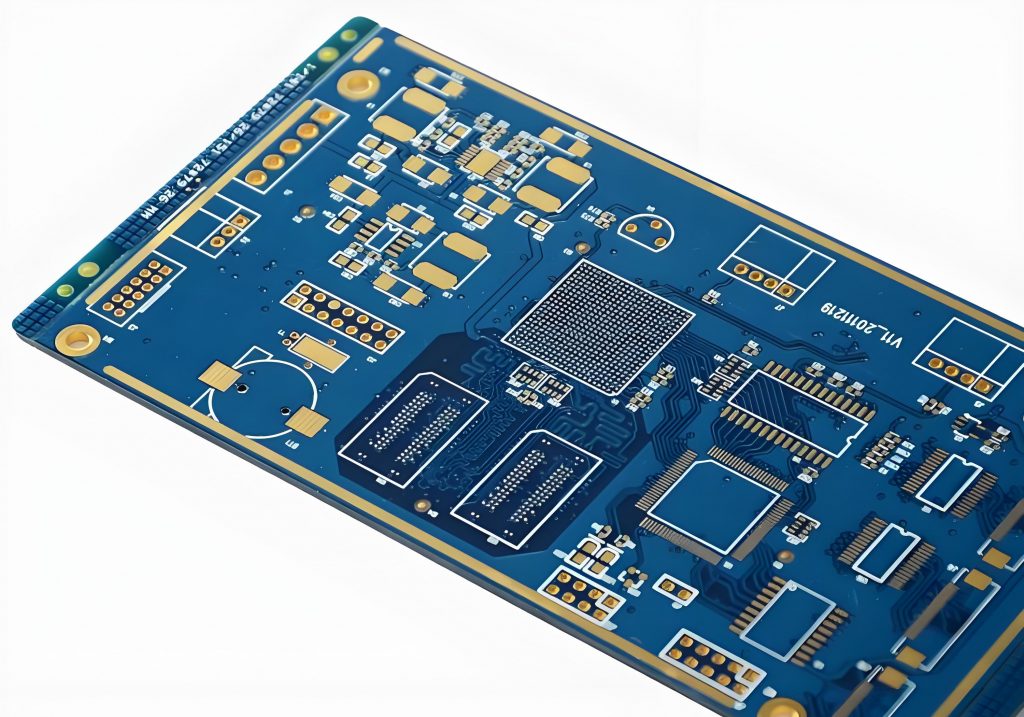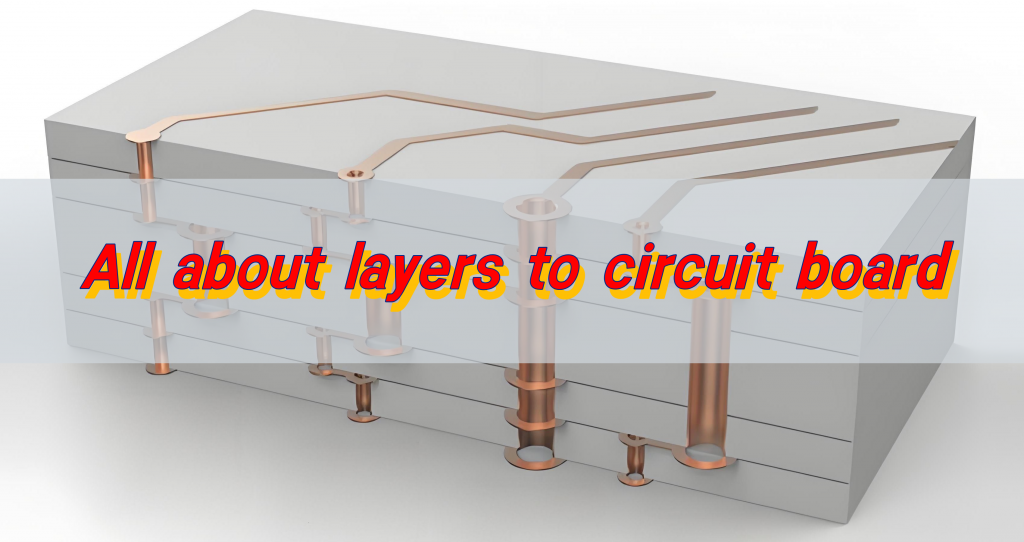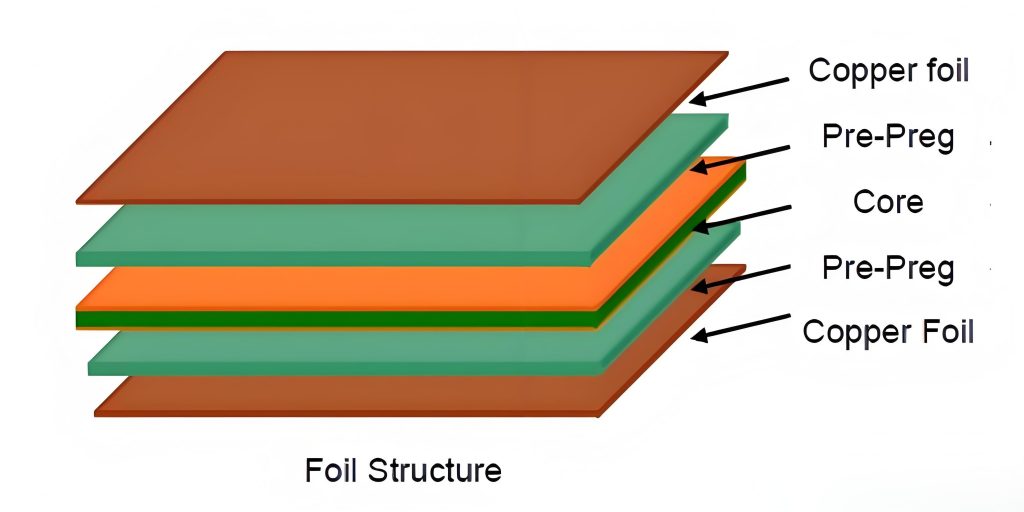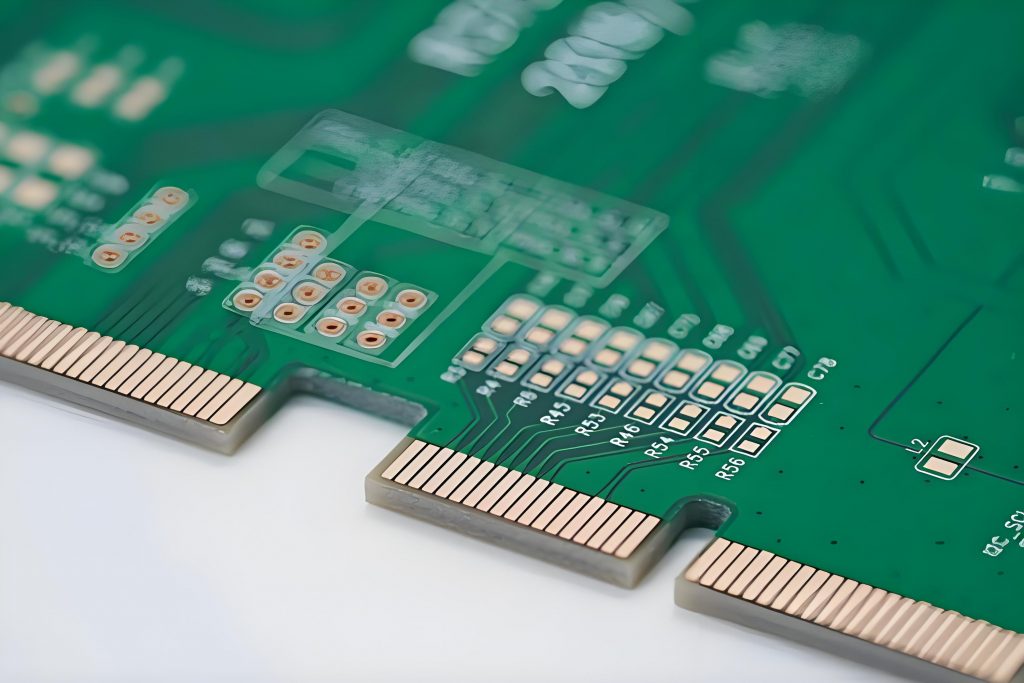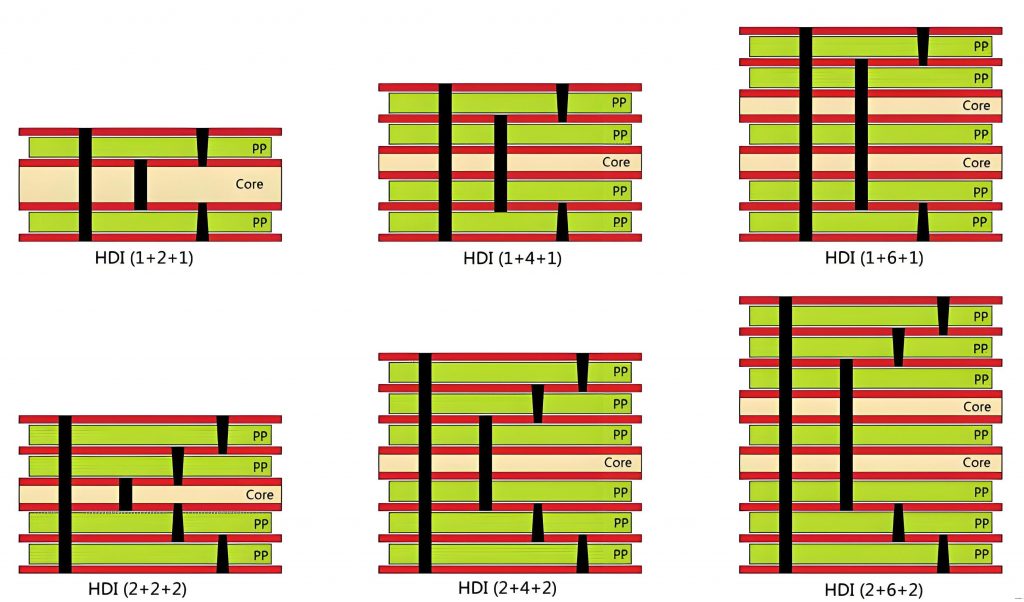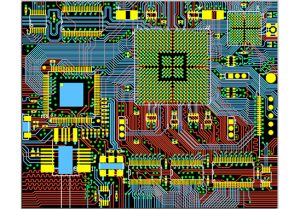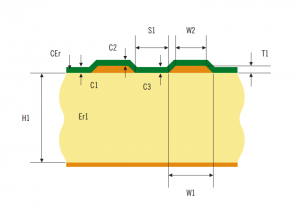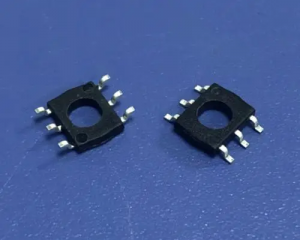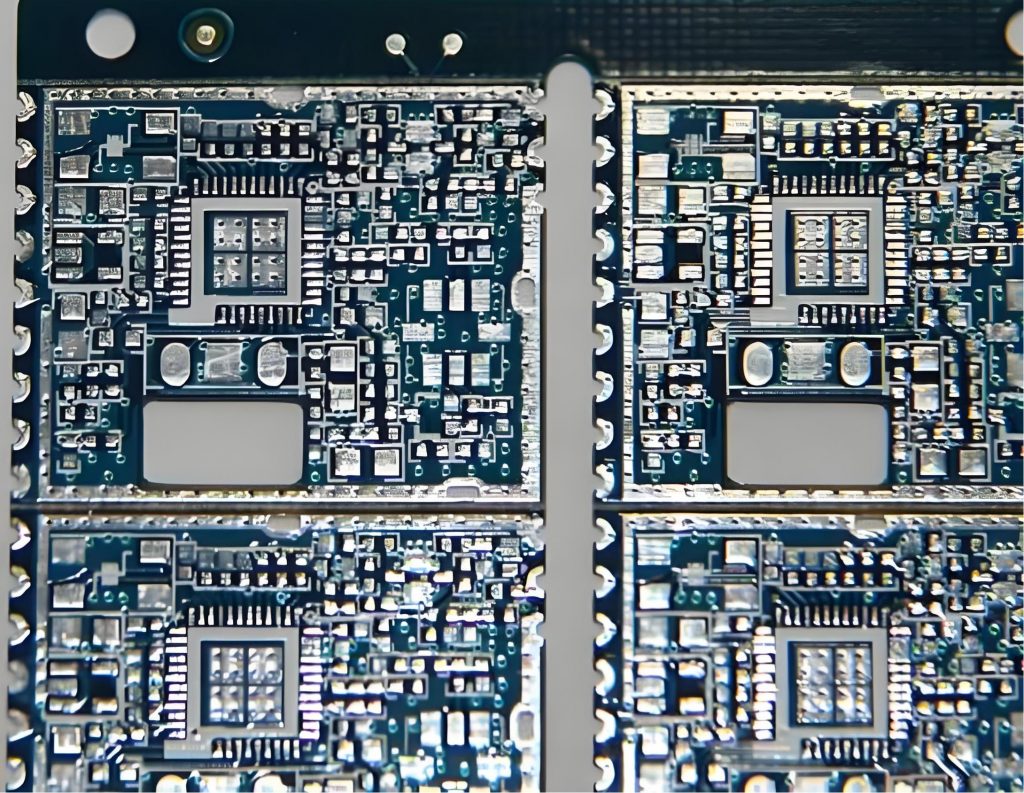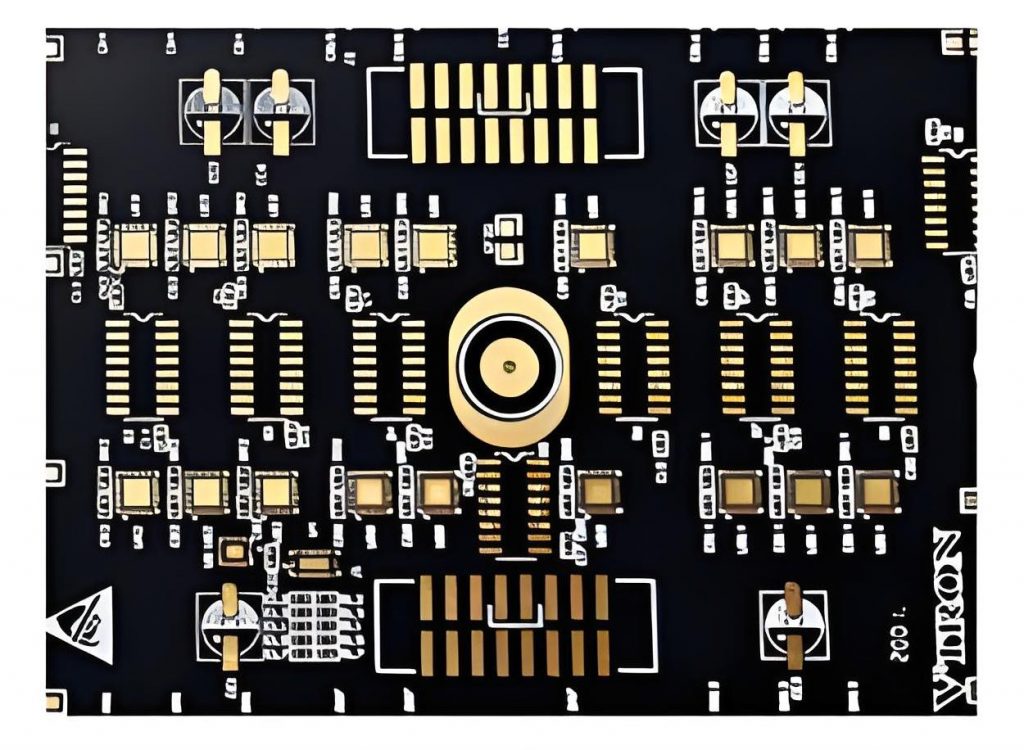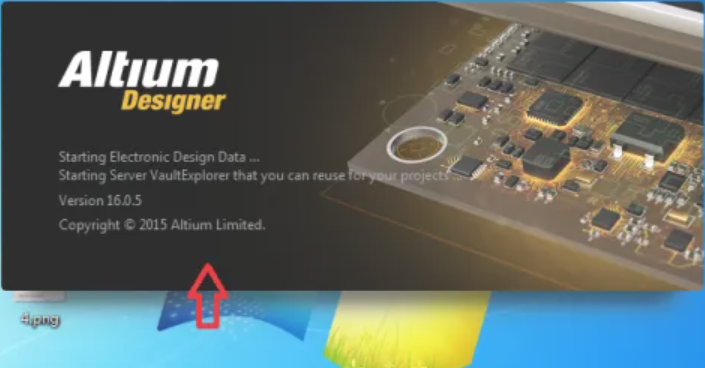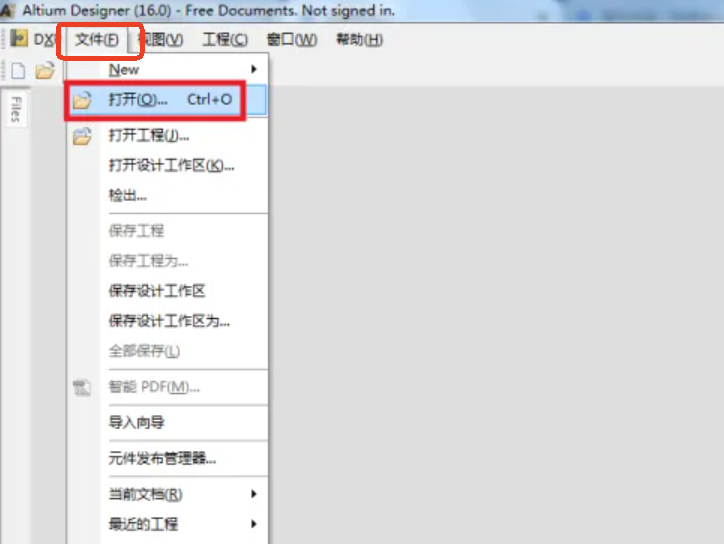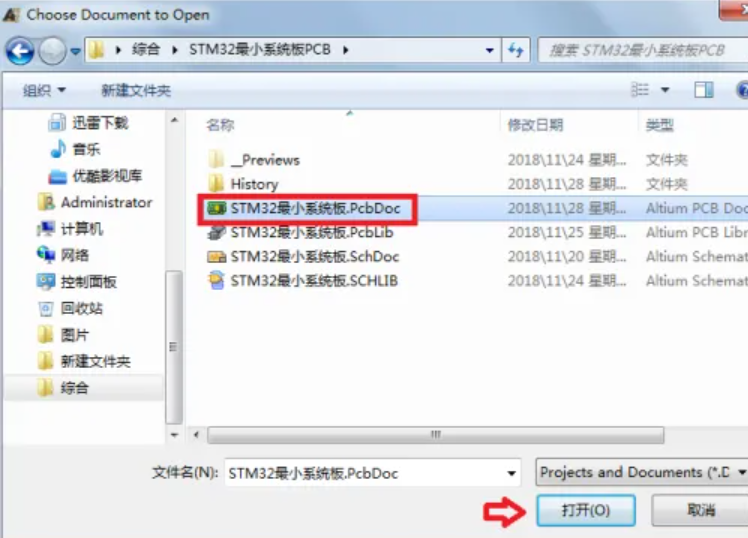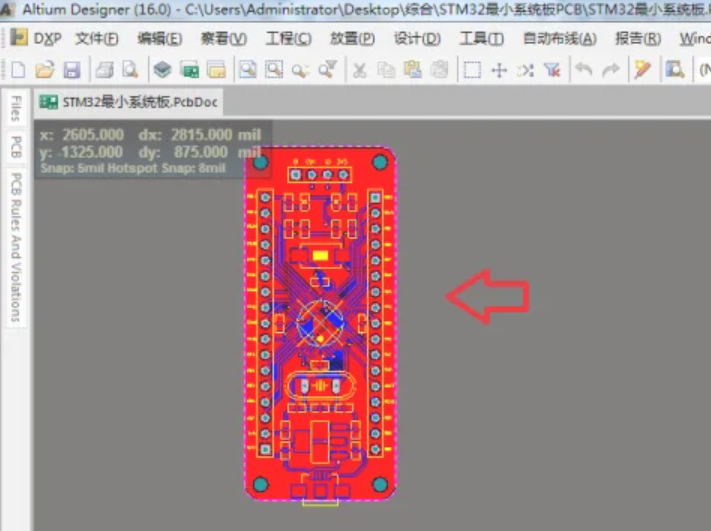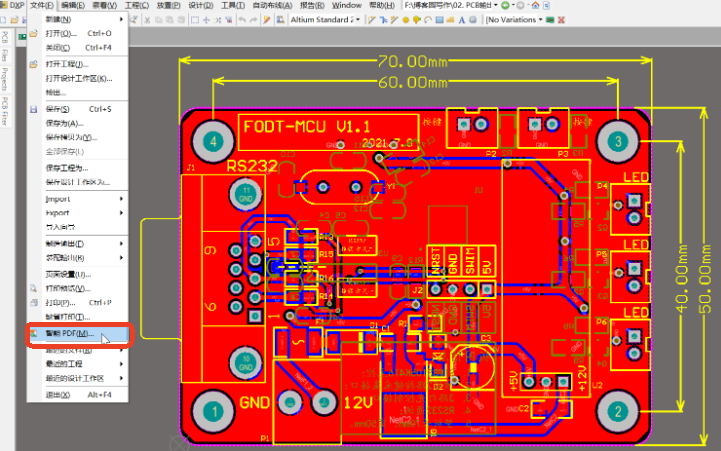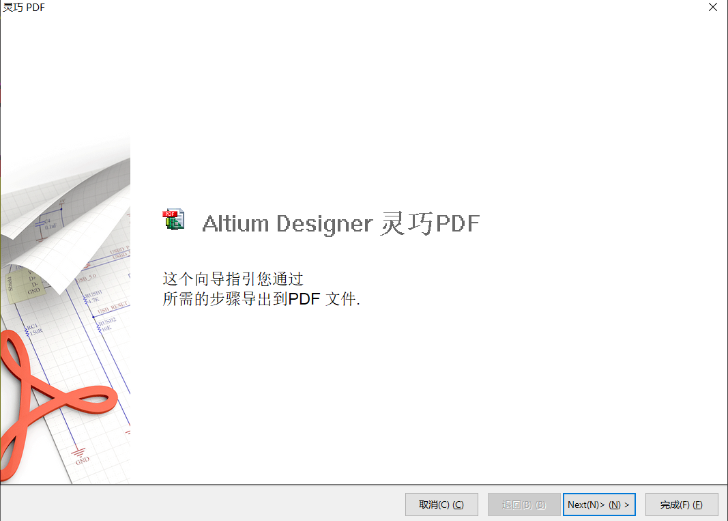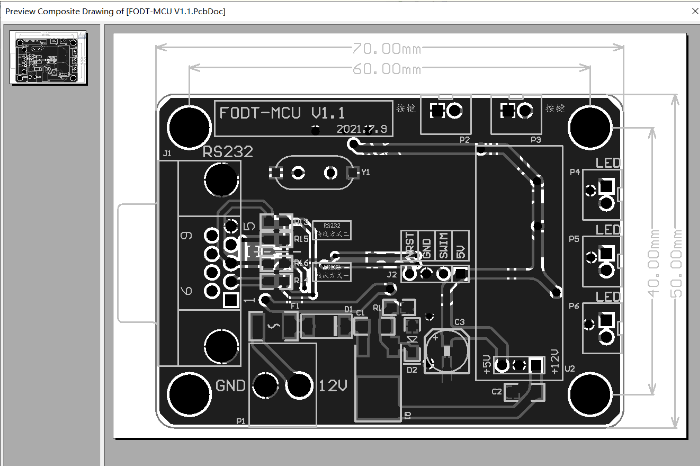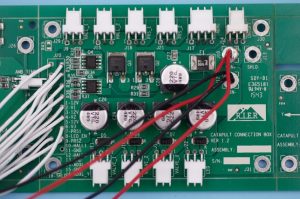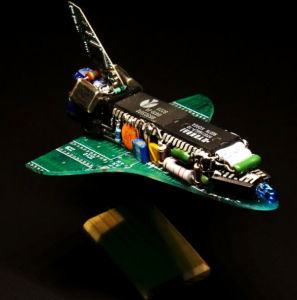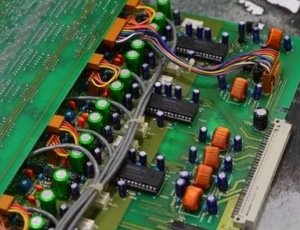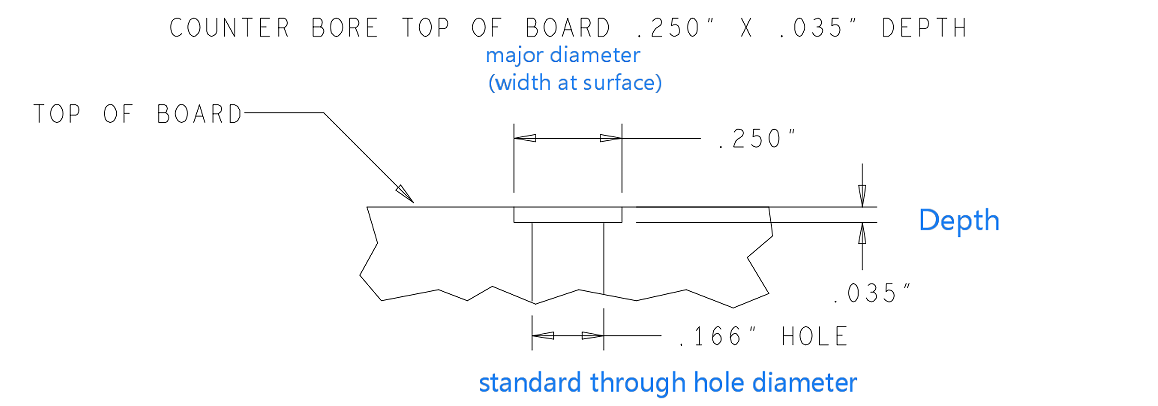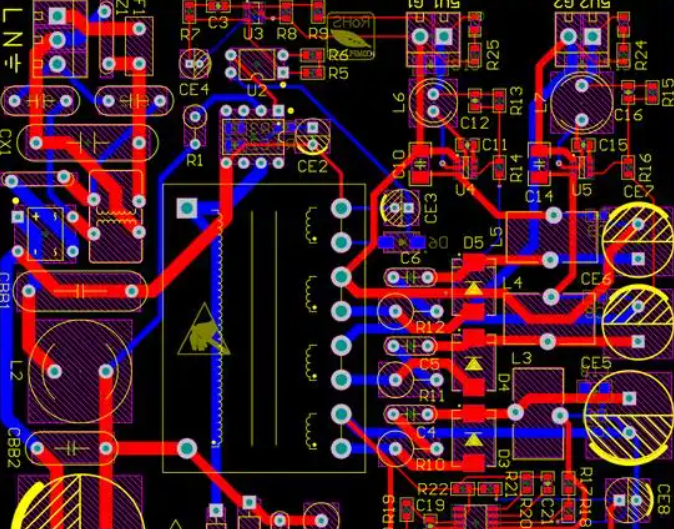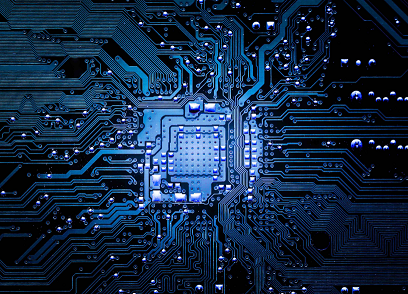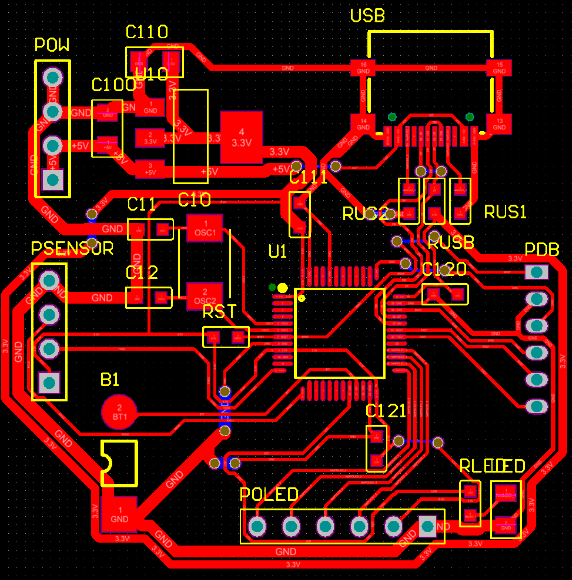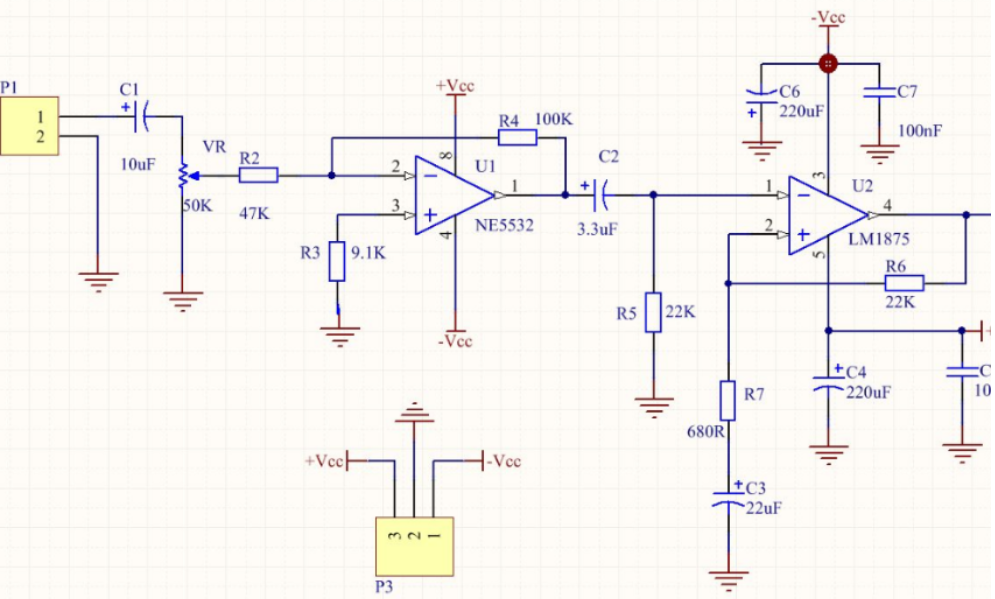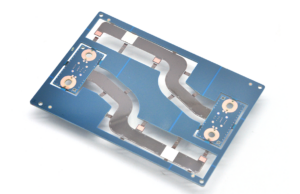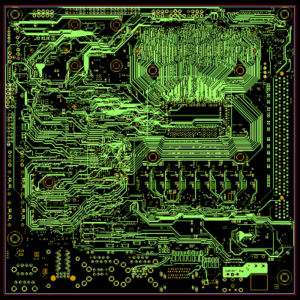How to Design an LED Driver? When designing an LED driver, thereâs a lot to consider, the PCB plays a crucial role. The PCB needs to support all the components of the driver while ensuring efficient heat dissipation. Careful attention to layout, trace width, and component placement will ensure that the driver operates efficiently and safely.
How to design led driver circuit?
Designing an LED driver circuit begins with understanding the needs of the LED. LEDs are sensitive to variations in current and voltage, so you need to ensure that your design delivers a stable, consistent power supply.
- Determine the LED specifications: Start by identifying the type of LED you are using, including its forward voltage and current rating.
- Choose the type of LED driver: LED drivers come in two main typesâconstant current and constant voltage drivers. Each has its specific applications, so understanding which one is right for your design is key.
- Design the circuit: Use components like resistors, capacitors, inductors, and transistors to regulate the current and voltage. For constant current drivers, an inductor is often used to smooth out fluctuations in current. In contrast, constant voltage drivers typically include voltage regulators.
- Safety features: Add necessary components to protect the circuit, such as overvoltage protection, thermal shutdown, and current-limiting mechanisms.
Do LED drivers need resistors?
Yes, resistors are often part of LED driver circuits. They are primarily used to limit the current that flows through the LED, ensuring that it operates within its rated current range. However, the use of resistors depends on the type of LED driver design you’re employing.
In constant current designs, resistors are not always necessary because inductors and feedback loops control the current.
In constant voltage designs, resistors may be required to balance the load and prevent current spikes.
For high-efficiency designs, however, modern LED drivers often use more advanced components like switching regulators and integrated circuits (ICs), which minimize the need for resistors while still maintaining optimal performance.
What are the components of a LED driver?
An LED driver typically consists of the following components:
- Rectifier: Converts AC power to DC power, as LEDs require DC voltage to operate.
- Switching Transistor: Regulates current flow and helps to maintain a stable output.
- Inductor: Smooths out fluctuations in current, especially in constant current LED drivers.
- Capacitors: Store and release energy to maintain a stable voltage and current supply.
- Feedback Mechanism: Ensures that the LED receives the correct current and voltage by adjusting the circuit in real-time.
- Protection Circuitry: Includes overcurrent protection, thermal protection, and short circuit prevention to ensure the LED driver operates safely and efficiently.
What is the principle of LED driver?
The core principle behind an LED driver is to ensure that the LED receives a constant and stable supply of current, which is essential for its performance and lifespan.
- LEDs have unique characteristics: they require a steady current but can tolerate variations in voltage. The LED driver regulates the current flow to meet the LED’s specifications while also protecting the system from power surges and fluctuations.
- Constant Current Driver: The driver ensures that the LED gets a constant current regardless of voltage fluctuations. This is ideal for LEDs that require a fixed current for proper operation.
- Constant Voltage Driver: The driver maintains a steady voltage but allows the current to fluctuate based on the load. This is typically used when the LED needs a specific voltage, regardless of the current variations.
What are the two main types of LED drivers?
LED drivers generally fall into two categories:
- Constant Current LED Drivers: These drivers provide a stable current to the LED, which is crucial for LEDs with specific current requirements. Constant current drivers are often used for high-power LEDs and in situations where the load may vary.
- Constant Voltage LED Drivers: These drivers regulate the voltage supplied to the LED, which is suitable for applications where the LED is designed to operate at a fixed voltage. Typically used for LED strips and other low-power LEDs, constant voltage drivers adjust the current automatically based on the number of LEDs connected.
Each type of driver has its strengths and weaknesses, so selecting the right one depends on the type of LED you’re using and the application.
What is the difference between Class 1 and Class 2 LED drivers?
LED drivers are classified into two categories: Class 1 and Class 2. These classifications are primarily based on safety and electrical standards.
- Class 1 LED Drivers: Class 1 drivers meet stricter electrical codes and have more robust insulation to prevent electrical shock. They are ideal for industrial, commercial, and high-power applications.
- Class 2 LED Drivers: Class 2 drivers are designed for smaller projects, such as residential lighting, and are generally more affordable but provide adequate safety for low-voltage LED systems.
The key difference lies in the amount of insulation and safety standards that the driver must meet.
How to choose the correct LED driver?
Selecting the right LED driver requires understanding your specific needs.
- Know the LED Type: Are you using high-power LEDs or low-power LEDs? This will determine whether you need a constant current or constant voltage driver.
- Consider the Voltage and Current Requirements: Review the voltage and current specifications of the LED you are using.
- Power Rating: An underpowered driver can lead to inefficient operation, while an overpowered driver may shorten the lifespan of the LED.
- Environmental Conditions: Consider the environment where the driver will be used. If it will be exposed to extreme temperatures or humidity, choose a driver with appropriate protection.
- Efficiency: Look for drivers with high efficiency to minimize energy waste. Efficient drivers not only save energy but also reduce heat production, enhancing the longevity of both the driver and the LED.
Conclusion:
At Best Technology, trust Our Expertise in LED Driver Manufacturing. Whether you need custom PCB designs, constant current or constant voltage drivers, or integrated solutions for complex LED systems, please contact us at sales@bestpcbs.com. We are here to support your needs.